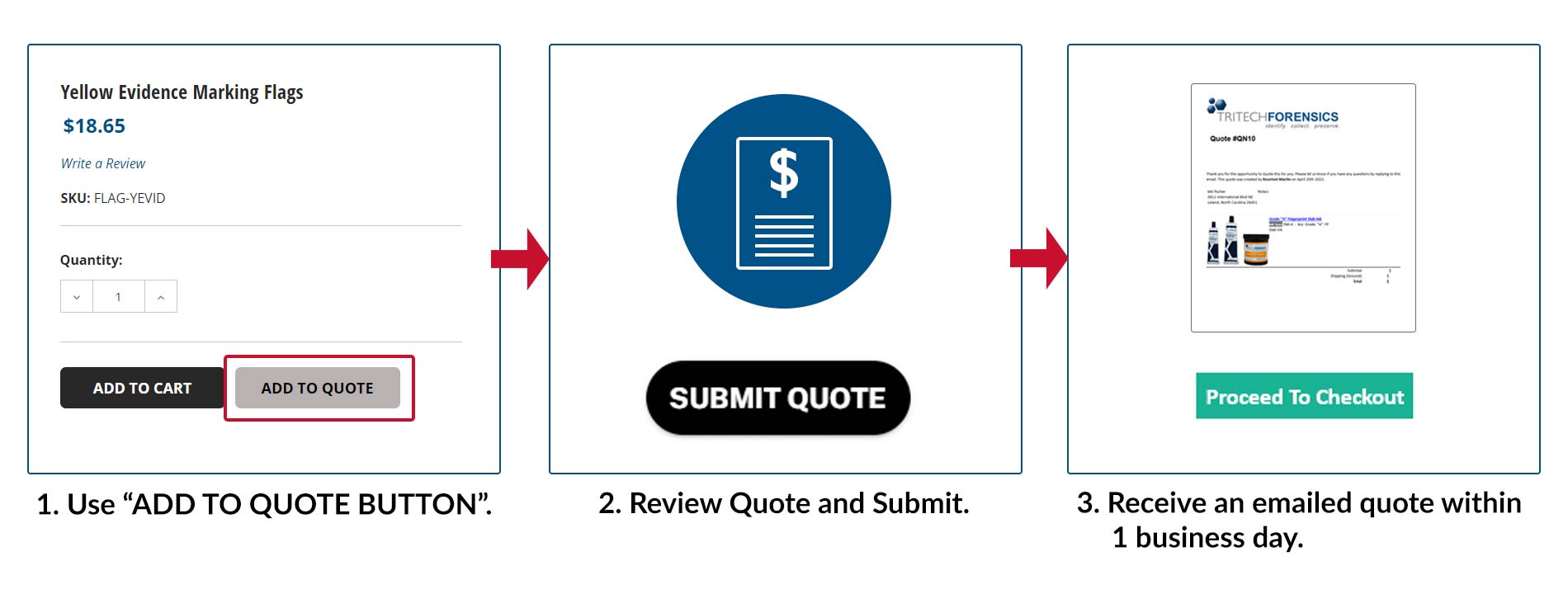
Requesting a quote through the website is easy.
- Find the products you would like quoted and use the "Add to Quote" button with desired quantity for each item.
- Find the "Review Quote" icon as shown in the graphic above. Click to review your quote, and when ready, use the Submit button to send your quote to our specialized team.
- Our team will review your request and email a quote to you within 1 business day. Use the link in your emailed-quote to complete your checkout online, or feel free to contact us to place your order directly through our sales team.

